Inception
Fall 2013-Spring 2014 BIOMARKER DETECTION APP
In the fall of 2013, members of the Remcho Group (Chris and Chadd) drafted a proposal for submission to the OSU engineering program's CS Capstone program. It was selected by three CS majors who, previous to this project, had little iOS programming experience. Over time they learned to build iOS apps, access the camera(s) via the OpenCV module, collect data into a database and process it statistically to produce results that an analytical or clinical chemist can use in developing new detection chemistries.
For reference, the below series of images represents a gradient of different concentrations with visible differences in color which is measured by the camera of a iOS device and processed by the App for signals that vary with time as well as absolute changes from beginning to end at single time points.

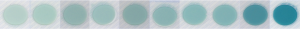

The App currently works on late model iOS devices to quantify a colorimetric chemical signal using the built in camera and a fixture to hold it in the correct position relative to the sample chemistry. Eventually this webpage will be the main support page for the App as version 1.0 is anticipated by the end of Spring 2014. With an open source license, we anticipate further improvements by next year's CS Capstone candidates as well as by those in the community.
Below is the poster produced by Kyle, Kevin and Joe for the 2014 OSU Engineering Expo.
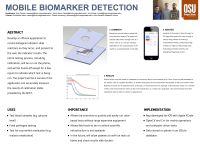
The Biomarker App is open-source because we intend the community to benefit from our efforts to produce a somewhat generic tool for colorimetric analysis. That in mind, we chose to release it under the Apache 2.0 license making it available for non-profit and for-profit use. Please let us know if you've found this project helpful!
Github page for the Biomarker App: (Note - Boost framework library needed)
Install/Build Instructions
1. Check out the latest versions of the vision and app repositories (https://github.com/biomarkers). Make sure they are both checked out side-by-side (directory structure-wise) as app and vision directories.
2. Download and extract our compiled Boost framework and place it the app/App/ folder (https://www.dropbox.com/s/j2vq31f2p8zdcah/boost.tar.xz).
3. Open the app project in XCode and upload the app to the device.
«more to come»
